The process of entering to the Online Result and payment system (if required)
- Home
- Our Services
- The process of entering to the Online Result and payment system (if required)
Login to the Online Result page
After entering the main page of the Payvand Clinical and Specialty laboratory website (https://payvandlab.com), select Test Result from the top menu of the site.
or enter to the Result page ↓ via the Online Result Icon
Login to Online Result dashboard
If the test bill is fully settled and the test result is ready for printing, you can click the "دانلود جواب" button.
The answers are downloaded in PDF format.
On the mobile phone, to see the Download icon, you need to click on the symbol
at the top right, and then click on the "Download Answer" button.
 |  |
Directed to electronic card payment network (Shaparak)
By entering the requested information of the Pasargad Bank (Shaparak) electronic payment system, make the online payment.
Please be careful and check items such as Shaparak system URL (1), the amount entered (2), store name (3), terminal number (4), and website address (5) which should be linked to the Payvand Clinical and Specilaty laboratory.
After making the payment and announcing the success of the process, start again from the third step.
Login to Online Result dashboard
If the test bill is fully settled and the test result is ready for printing, you can click the "دانلود جواب" button.
The answers are downloaded in PDF format.
On the mobile phone, to see the Download icon, you need to click on the symbol
at the top right, and then click on the "Download Answer" button.
 |  |
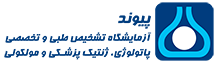

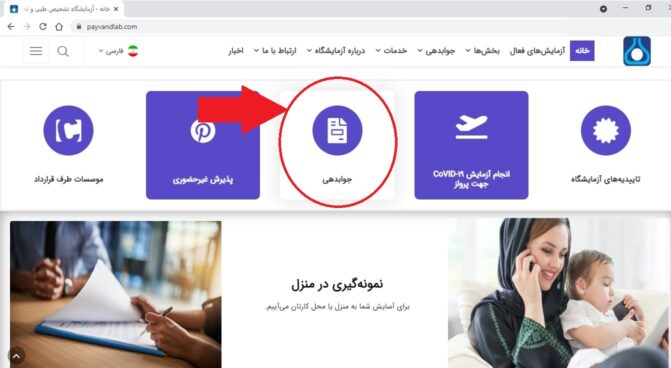



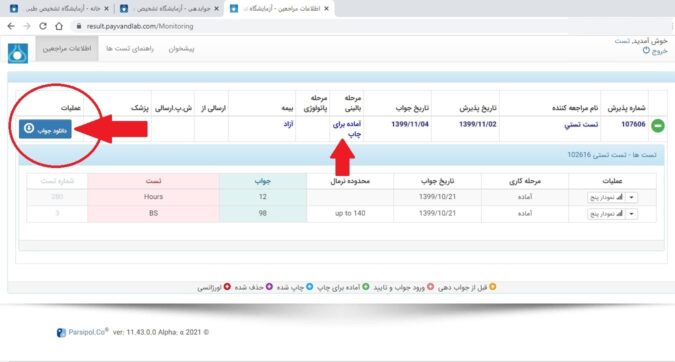



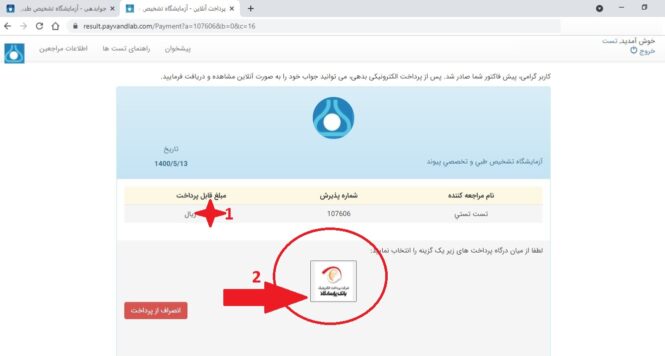
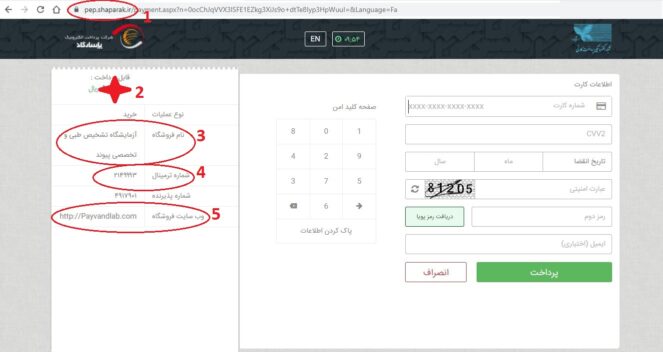
Follow us in